How to Turn Off Video Autoplay on the Facebook App [VIDEO]
After I recent update to the Facebook app on my iPhone, I noticed any videos that were in my News Feed would autoplay with audio. Since I don't recall ever telling my Facebook app I wanted that, I decided it needed to be turned off, which can be done in just a few simple steps.
Before the update, videos would autoplay, however I had to manually tap the speaker icon in order to hear the audio. A feature which allowed me to decide whether the content was OK for anyone around me to hear. With a 13 and 11-year-old at home, sometimes that's not always the case. Even if I'm not at home, there are other places I probably wouldn't want those videos playing for the whole room to hear, like the waiting room at the dentist's office, or a meeting I'm supposed to be paying attention to.
Thankfully, stopping that from happening is pretty easy, as illustrated in the video below.
More From WDKS-FM



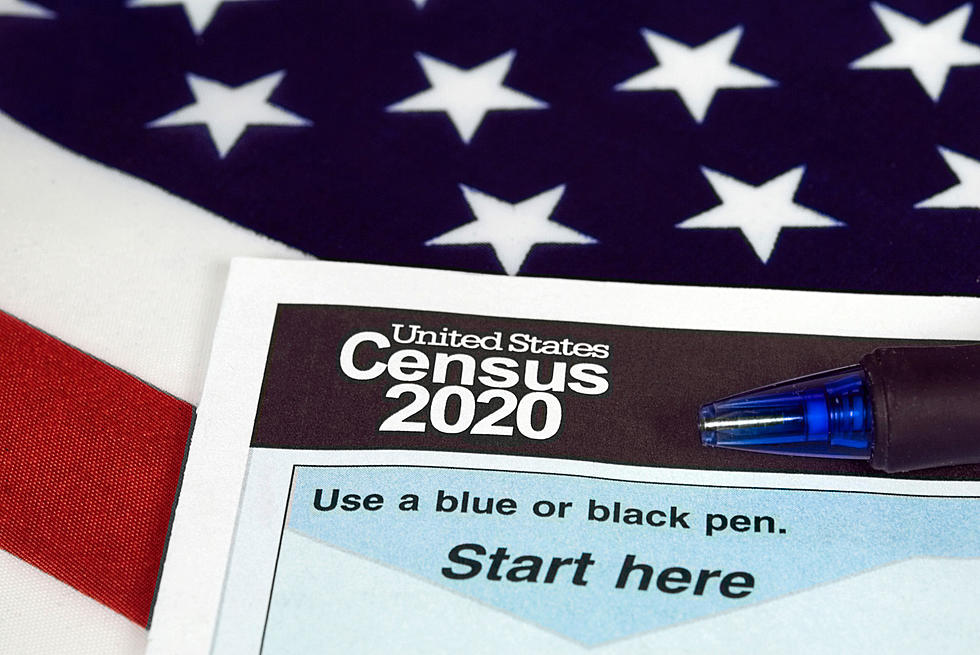
![Get a Free Nest Thermostat from Vectren [UPDATE: EXPIRED]](http://townsquare.media/site/74/files/2020/03/nest-thermostat.jpg?w=980&q=75)

![[POLL] Is Daylight Saving Time Still Necessary?](http://townsquare.media/site/74/files/2016/03/Clock-thanaphiphat-Thinkstock.jpg?w=980&q=75)


