![Check Out Kat’s New Favorite Photo Editing App for Android [Photos]](http://townsquare.media/site/74/files/2014/09/p20140902-101024-e1409673632416.jpg?w=980&q=75)
Check Out Kat’s New Favorite Photo Editing App for Android [Photos]
I love taking photos on my smartphone, and adding cool filters & effects. Sometimes, though, Instagram filters just don't cut it, but now I have Little Photo to filter like mad! Check it out!!!
I really love filtering my photos. It makes me feel like a fancy photographer. My Android phone has a pretty spectacular camera on it, so great pictures edited up turn out pretty cool! I was looking for a way to manipulate my photos to make them more artsy, and I stumbled across Little Photo in Google Play. I downloaded it to try out, and I love it!
There are a ton of different filters and effects that can be applied to your photos. Take a peek.
Original Image
Let's add some filters & effects
Angel Kiss is cool, but let's try Spot Light.
After I added Spot Light, I decided to keep layering a few more effects. Here is Dry Rose.
I really liked Dry Rose over the top of Spot Light, but I wanted some sparkle! I added Magic Powder, and then saved my image. Here is the final shot.
I really love what I can do with Little Photo. There are a ton of options and filter & effect combinations. The one downside is that you can't open an existing photo in the app. You can only take a new photo and then edit, but I'm ok with that since there are so many cool options. Once I edit, I do like to upload them to Instagram!!!
Pick up Little Photo from Google Play Here.
Happy Editing!!!
♥ Kat
More From WDKS-FM


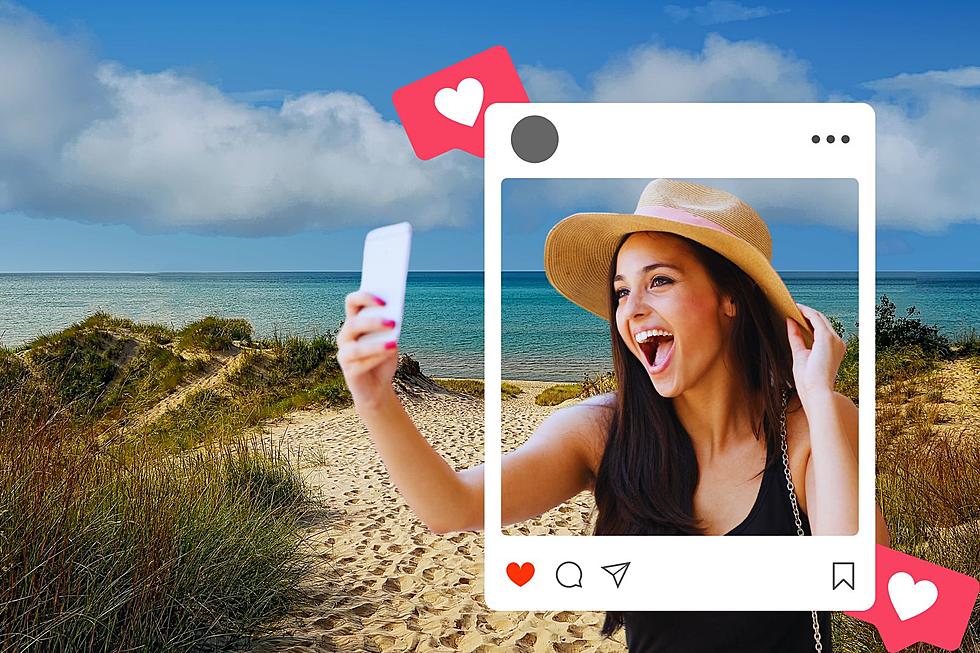




![Stranger Session Photoshoot In KY Leads To Unexpected Harmony [Photos]](http://townsquare.media/site/71/files/2021/02/Screen-Shot-2021-02-03-at-4.20.00-PM.jpg?w=980&q=75)
![What Happened After KY Country Musicians Did A ‘Stranger Session’ Photoshoot? Find Out Their Relationship Status [UPDATE]](http://townsquare.media/site/71/files/2020/10/Parks-and-That-70s-Show-6.jpg?w=980&q=75)
