Bitstrip App Lets Users Share Life as a Comic Strip
Although my days of getting the newspaper at home are over, on the occasion I still pick up a newspaper, my first stop has been, and always will be, the funny pages. Since I was a kid I've enjoyed the antics of classics like Garfield and Funky Winkerbean, and as I grew older, strips like Zits and Baby Blues became quick favorites as I could relate to what they were talking about. With Bitstrips, I can put myself in cartoons without any artistic ability required.
That's not to say I have NO artistic ability. Somewhere around the fourth grade, I created a series of characters dubbed "Blockheads" for their, well, block-shaped heads. As you can see from the picture on the left (the first one I've drawn in years). Calling them a "series" may be a bit of a stretch as they were all essentially the same design with minor tweaks to their accessories to differentiate them from one another. Anytime we had an art project that involved drawing, the Blockheads were there. How their tiny necks don't snap from carrying around the massive dome, I'll never know, but it's a cartoon so the laws of physics and anatomy don't apply.
With Bitstrips, the drawing is done for you. You log in using your Facebook account, grant the app permissions to post to your timeline, and decide who will get to see your works of art (Everyone, Friends, Friends of Friends, just you, etc.).
You'll start off by creating an avatar. If you ever done this before for another website, like say, Yahoo!, or for a video game, the premise is pretty much the same. Choose your skin color, head size, eyes, ears, nose, clothes, and accessories to make your digital "you" look as close to the real you as possible. Or make it completely different. It's the internet after all, everyone is shrouded in mystery.
Once your "you" is finished, Bitstrips will insert your avatar into hundreds of various one-panel cartoons that you can customize in a variety of ways. Add a talk bubble, change the position of your character's legs, arms, and head, or move the position of props within the panel. The possibilities aren't necessarily endless, but there's quite a bit of customizing you can do to personalize the piece.
For example, here's the original panel of the first Bitstrip I created:
And here's what actually showed up on my Facebook feed after a few subtle tweaks:
Again, just a few minor adjustments. The right leg stretched out straight as it's taking the next step, my head tilted toward the cup as though I'm getting ready to take a drink, and the cup itself enlarged slightly because I felt it was more accurate depiction of my love for sugar.
I also tweaked the caption to something that relates more to my daily habit of starting the day with some sort of soft drink / energy drink thing and sugar based food such as a donut, sugar coated cereal, or whatever.
Another cool feature of Bitstrip is that you can incorporate Facebook friends who also use the app in your comics. For example, my buddy Eric Cornish from our sister-station, 99.5 WKDQ threw this little ditty up on his Facebook page:
Side note: The fact that Eric apparently bases his life decisions on what I do shows that he has lower standards than I had previously believed.
Long story short, Bitstrip is basically a cartoon version of Instagram. A fun and unique way to show off your personality, the app can be accessed directly through Facebook on your computer, or you can download the app for your Android or iOS device at Google Play, or the App Store, respectively.
More From WDKS-FM